FIDO2 GitHub¶
https://github.com/settings/security -> PassKeys
"Passkey registration failed" on Firefox¶
Using a new FIDO key?
If will receive this error cause Firefox doesn't support setting up the PIN for a hardware key. You can set it up using ykman like so:
ykman fido access change-pin
and try again
More discussion here: https://github.com/orgs/community/discussions/67791
Multiple accounts on a single FIDO2 device¶
You can have multiple accounts on a single FIDO2 device!
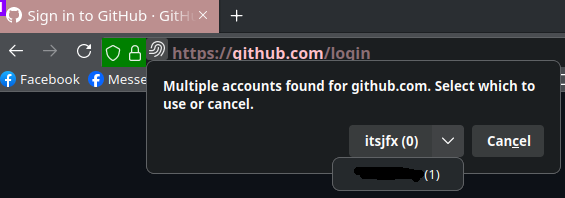
The GitHub sends a FIDO2 challenge with an empty allowCredentials argument
{
"publicKey": {
"challenge": x,
"timeout": 60000,
"rpId": "github.com",
"allowCredentials": [],
"userVerification": "required"
}
}
I got the above following Monkey patching
See the webauthn2 spec for more info:
The Relying Party invokes navigator.credentials.get() with an empty allowCredentials argument. This means that the Relying Party does not necessarily need to first identify the user. As a consequence, a discoverable credential capable authenticator can generate an assertion signature for a discoverable credential given only an RP ID, which in turn necessitates that the public key credential source is stored in the authenticator or client platform.